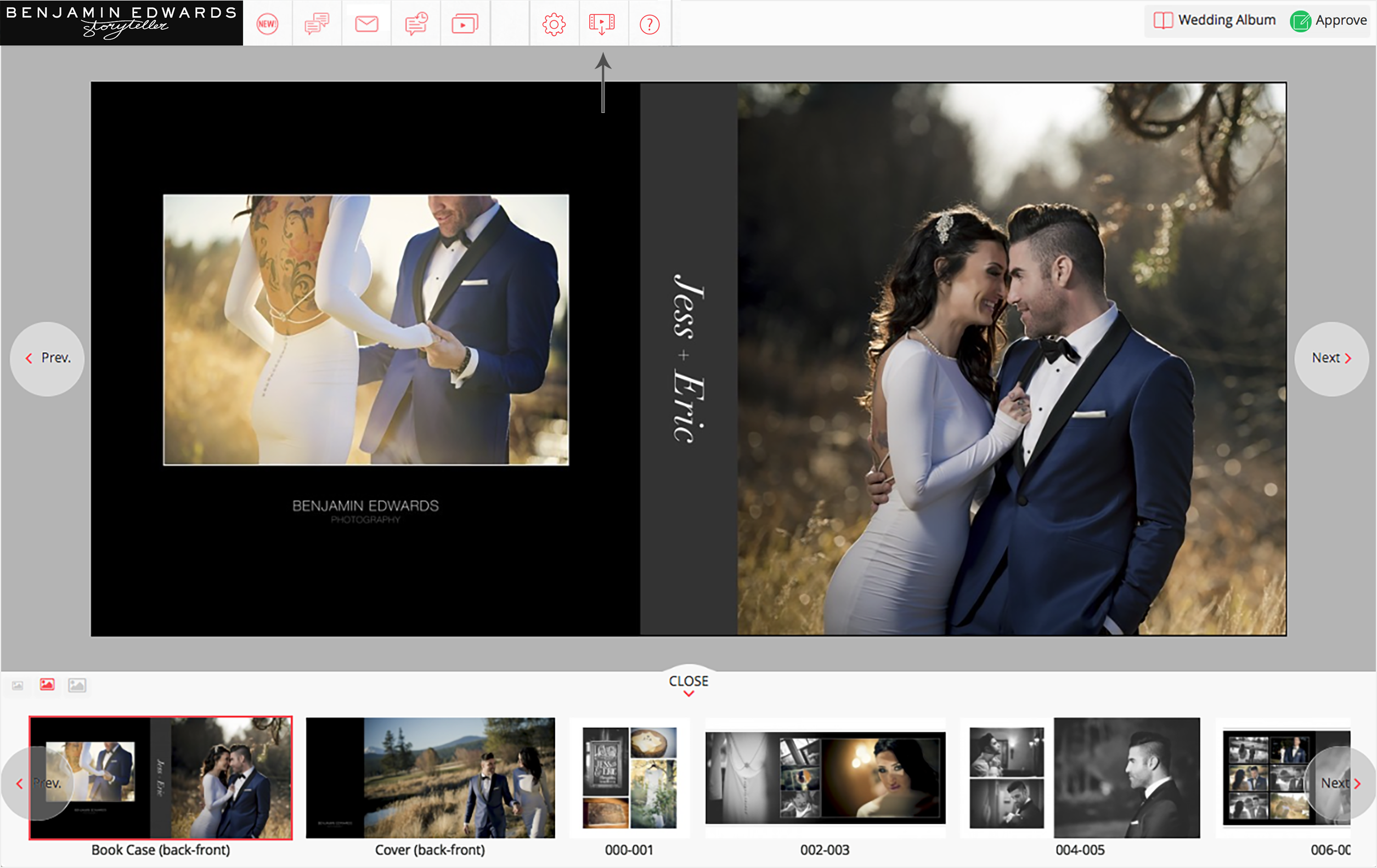AlbumLayout Proofing - Help
Step 1 - Approve Album Design
Click on the Approval icon.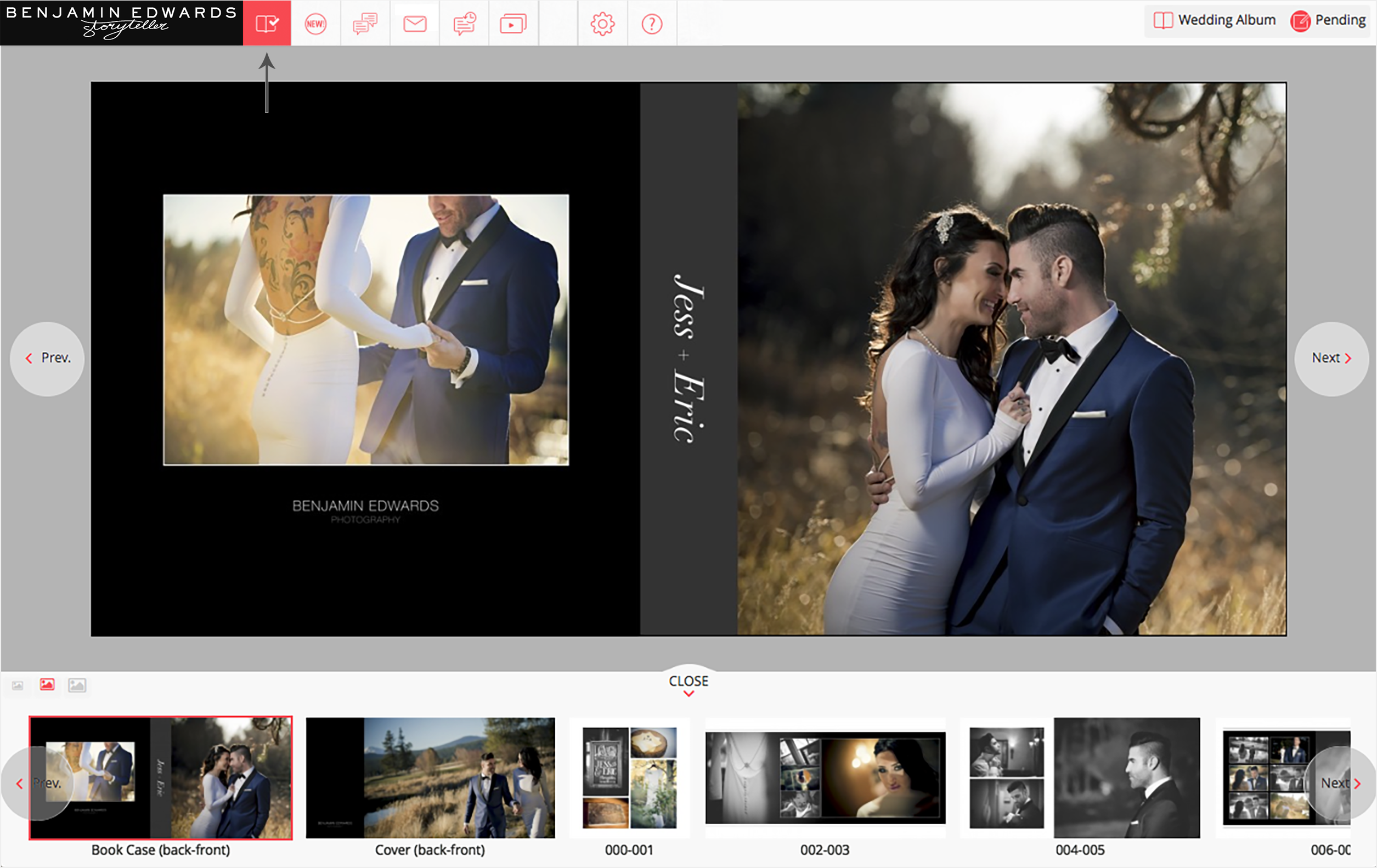
Step 2 - Include Comments
You may add comments regarding your approval and send to your photographer/designer.
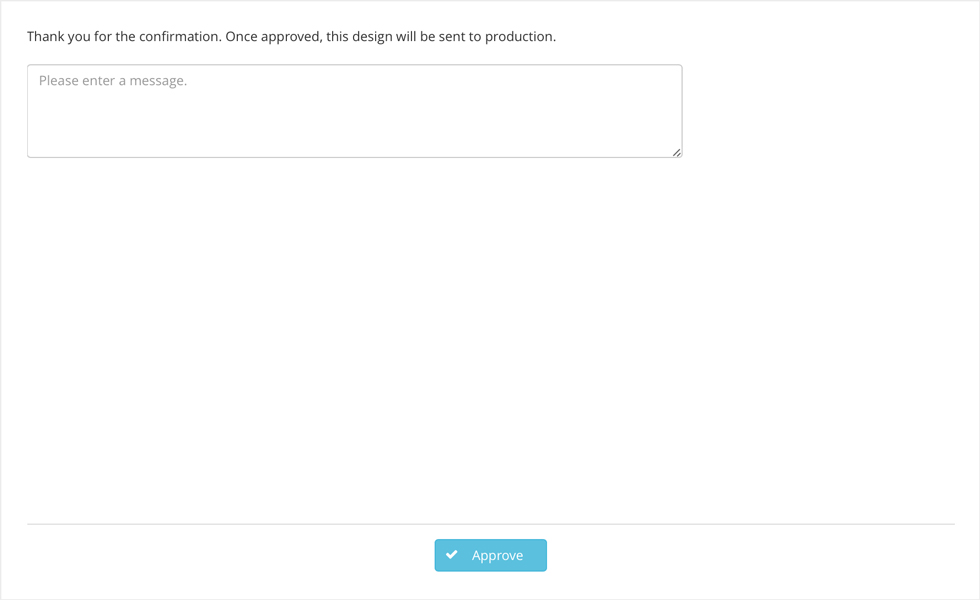
Step 3 - Approved Status
The album status changes to Approve, and production of the album will begin.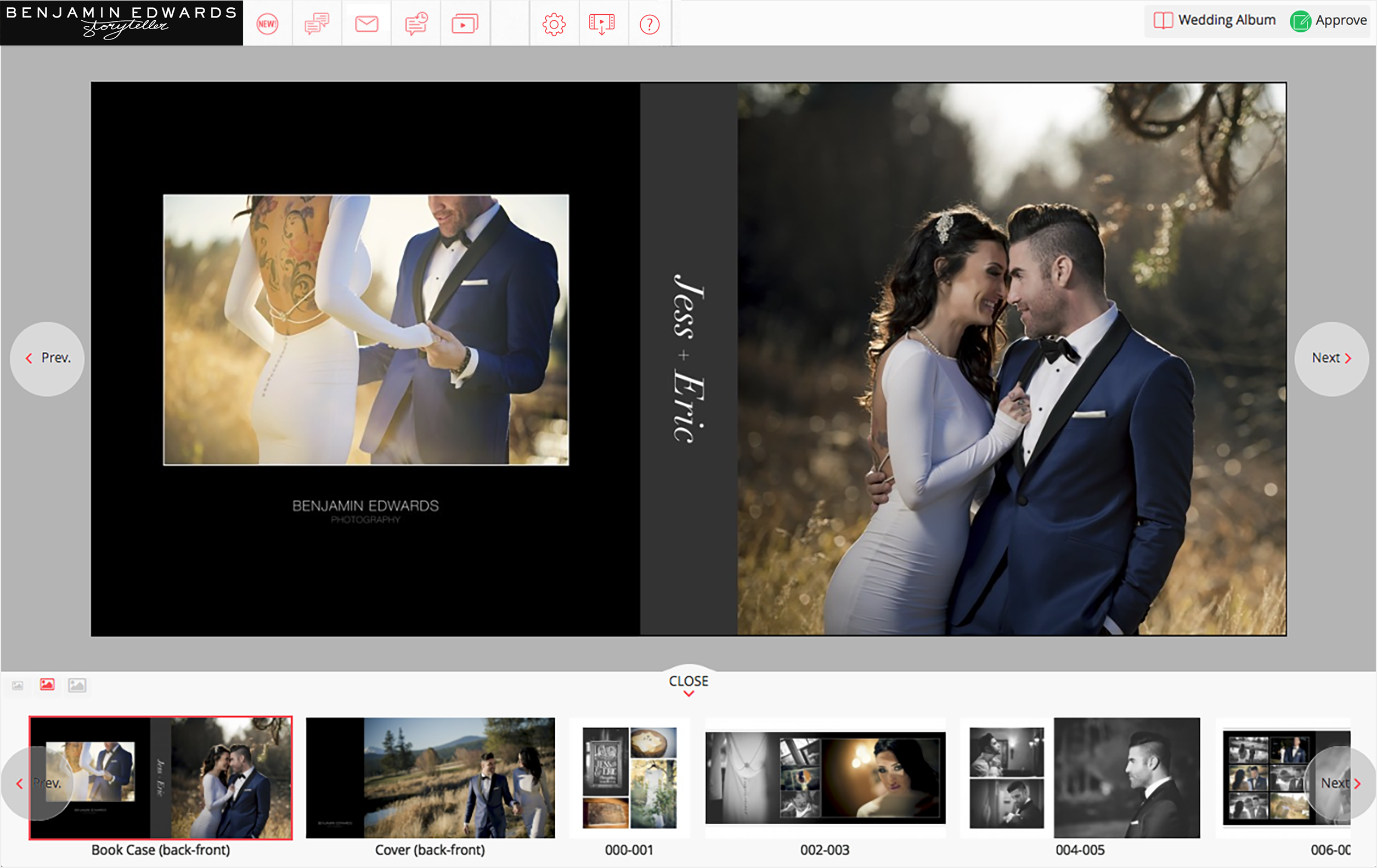
Download Slideshow
If this feature is enabled, you can click on the Download Slideshow icon to download an MP4 slideshow file of your album design.